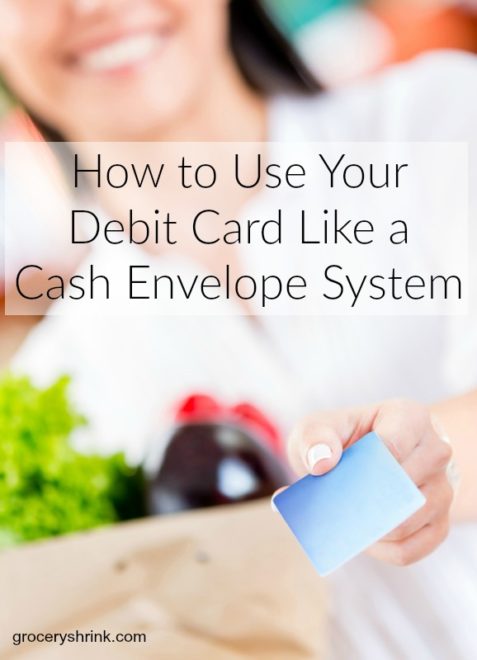
I am personally convinced that cash envelopes are the best way to stay on budget, but I also know that this method doesn’t appeal to everyone.

I’ve talked to people who won’t shop with cash. It makes them nervous to carry it around. They don’t like making change between budget categories or the fact that cash leaves no trail. Then there’s that nervous feeling they get that they might not have enough to pay for their stuff (which is kind of a bonus, because it is what ultimately curbs overspending.)
There are several apps that allow you to track debit card spending as if it were in an envelope. Dave Ramsey has one called Every Dollar. The basic version is free with a paid version available if you want it to automatically sink with your bank account. You enter your budget into the app, then record your purchases as you make them. The app subtracts and lets you know what you have left in the categories. Below are similar apps that are also initially free.
- Good Budget
- Mvelopes
- Expense Keep
- Simple Track
- Budget Ease
- Envelope+ Kid–for kids to track their spending
I like that debit cards come out of the bank account right away, so there’s no accumulation of debt. The danger is the card will scan as long as there is money in the account even if that money was budgeted for something else. If you are spending cash and spend another category’s money—you KNOW it right away, because you had to take it out of the envelope for that other category. It’s a conscious decision. Going over budget with a debit card is less clear cut until you write it down.
When you are scanning a debit card, the only way to keep on budget is to record the purchase BEFORE it’s made. Then you can see ahead of time if there is enough money in that category. I intend to record my purchases, but I DON’T, this is why I can’t see myself giving up cash any time soon. Using a debt card requires more organization and discipline—character qualities that aren’t yet well developed in my repertoire.
If you aren’t a smart phone fan, my sister-in-law showed me a paper and pencil method to using your debit card like envelopes. Get a small notebook that will fit in your purse.

Give each budget category it’s own page and write the amount you’ve budgeted for that category at the top next to the title. Then as you shop, write down what you spent in each category on the appropriate page and SUBTRACT so you can see what’s left.
If you need to move money from one category to another record it in the book. For example if you need to move $50 from clothing to food, simply, subtract it from the clothing page and add it to the food page, with a note of where it came from.
At the end of the month, create new pages for each of your categories. Clip the front pages together so you can access your new pages easily. Add post-it tabs with labels to help you find your categories easily. You can reuse the tabs by moving them to the new sets of pages each month.
Do you think any of these methods would work better for you than cash?
I like the notebook method! I like the apps too, but I tend to still be pretty paper and pencil oriented,lol. My cash issue is that I spend online *a lot*. Very little of my spending can even be done in cash. I even order most of my groceries online. But it does make it easier to go overboard. Christmas was kind of a hot mess.
Melanie, I shop online too. When I buy something from Amazon I take the cash out of that budget envelope and put it in an envelope to go back to the bank.
I have an account with Simple (https://www.simple.com/friends/C7PTRKY) and they have a great app tied to the account that has “Goals”. They work the same way and it allows you to create “envelopes” for whatever categories you want. You can either put the money into a goal all in one go or save for it over time.
The app clearly show you your safe to spend balance, allows you to easily categorize your transactions and instantly notifies you when money is spent.
The cash system never worked for me but this has allowed me to get to having a one month buffer and pre save for things I know are coming.
I’ve considered using reloadable gift cards instead of cash for things like the grocery budget. On pay day, a lump sum automatically loads onto the card, and I just use that.
Also, regarding Amazon purchases, why not create an Amazon budget item, and move that money into your amazon account automatically every month? That way, you don’t have to see every little transaction, and you don’t have to rebalance when you purchase something from Amazon.