If you are noticing something wonky on my blog, I’d like to explain. Over the weekend I tried to repair one of my sites that became corrupted. The easiest way was to delete the files and start over. I made an error and deleted the files to all my websites. I have 2 backup systems in place, just to be safe, but they both failed. I spent hours on the phone with Host Gator customer service and learned more about web development than I thought I’d ever know and have most things repaired on all the sites except for the pictures on this blog. (Thankfully files are for operating systems, templates, pictures, and plugins, while blog post words and data are kept in databases. I still had my databases to repair from.) There are thousands of pictures to fix, but I have copies of most of the pictures on my hard drive and some of them I had planned to rephotograph over the summer anyway.

I got a great question in the comments on last Friday’s post. Robin wrote, “Will you please share a bit more information and your experience with how to use the Amazon Subscribe and Save? I have seen this mentioned here, but I’m not certain how to best use this for optimal savings. Can you share your advice to those of us who are newly considering that buying option?”
That’s such a great question, Robin. Not all things sold on amazon are eligible for subscribe and save. When you do a general search for subscribe and save items within a category like Grocery & Gourmet Food then you’ll get a bar across the top with an option to sort for subscribe and save items.
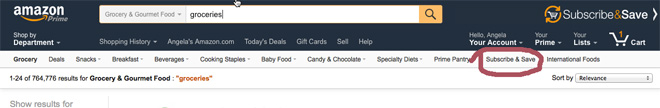
You can also just add the words “subscribe and save” to anything you search for and see what comes up. When you choose subscribe and save you agree to let them autoship the item to you at an interval you select. It might be every month, every other month or every 6 months for examples. In return they give you an additional 5% discount for 1-4 items shipped at a time or 15% off for 5 or more items shipped at a time. If you are buying a multi-pack, like a set of 2 vitamin bottles, that counts as 1 item. Diapers count towards your 5 items but are excluded from the 15% discount. You can cancel or skip shipments any item at any time by logging into your account. When you hover over the account button it’s the 5th option down.
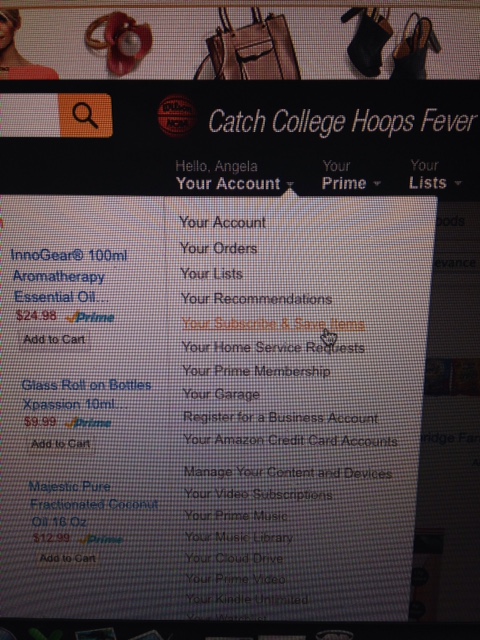
Also, the prices change frequently on subscribe and save items. When this happens Amazon sends an email before they ship it out just to make sure you still want it at the new price.
As with anything, you need to do some price research. Like this article explains, just because Amazon says you’re saving x% doesn’t make it so. Do a little research. Check the price at Walmart or wherever you might normally shop and compare it to what you would pay with amazon subscribe and save.
Right now I have Curmuin and Bioperin extract, Melatonin, Methylated B vitamins, Angel Soft Toilet paper, & cocoa almonds. In the past we’ve ordered protein powders, dry roasted edamame, miracle noodles, and protein bars this way. As the price changes, we find less expensive sources and edit our subscribe and save subscriptions.
Can you help Tina out? What Subscribe and Save advice/experience do you have?
I love subscribe and save but like you said, you have to know already what is a good price and watch your subscription. I have coconut oil, Pur gum, some tea, a conditioner that I love, kleenex, toilet paper, protein powder, and EmergenC on my list. I have ordered batteries and dry erase markers and diapers in the past. The things I put on here are things that I know I need to have, but when I go to the store, I cannot reliably find them at a good price. I sat down and searched the Subscribe and Save store with a list of products that I know I frequently use. Only the ones that came back with a better price (I always get 15% discount) will i subscribe to. I will also always wait until I need 5 items so I can get the 15% off . You can completely skip months if you don’t need anything that month just by managing your list with a couple clicks of the mouse.
Molly, Those are great tips! I’m like you, if I don’t have enough items to save 15%, I usually skip the delivery that month. I’m still figuring out the best items to order this way. I’ll have to check out kleenex!